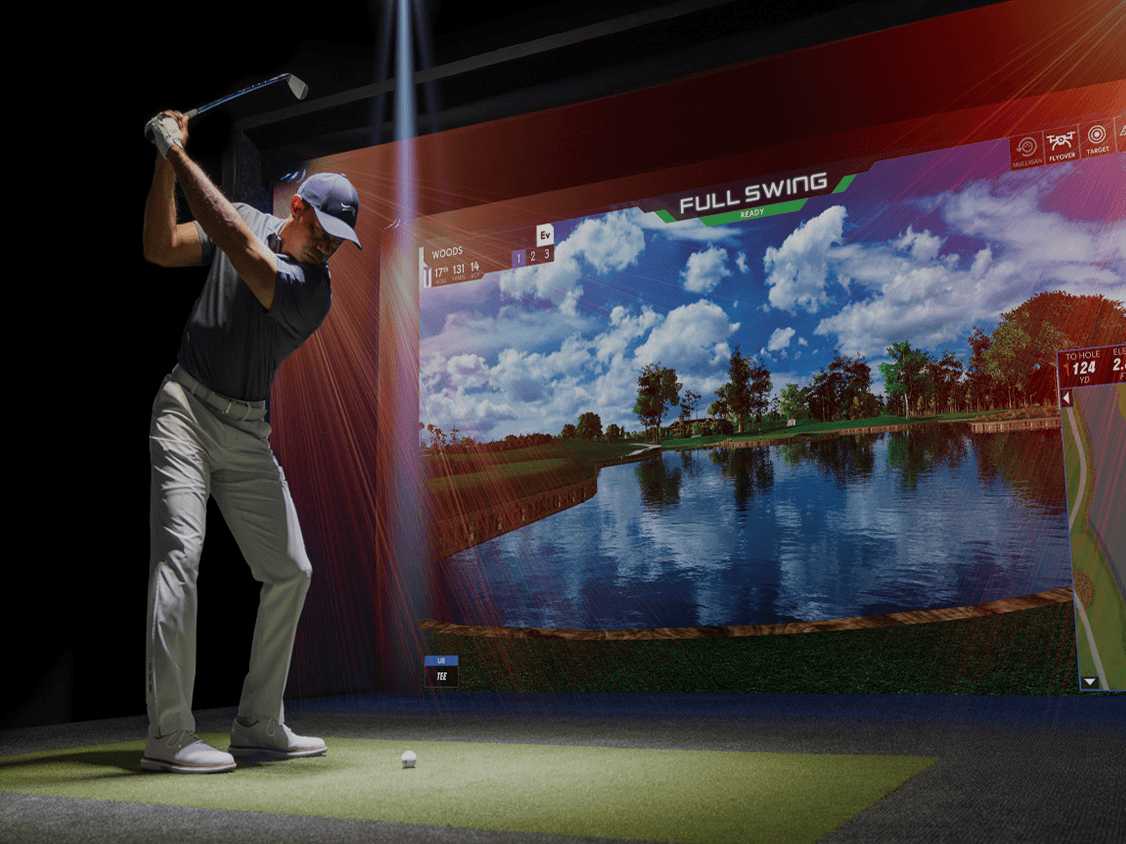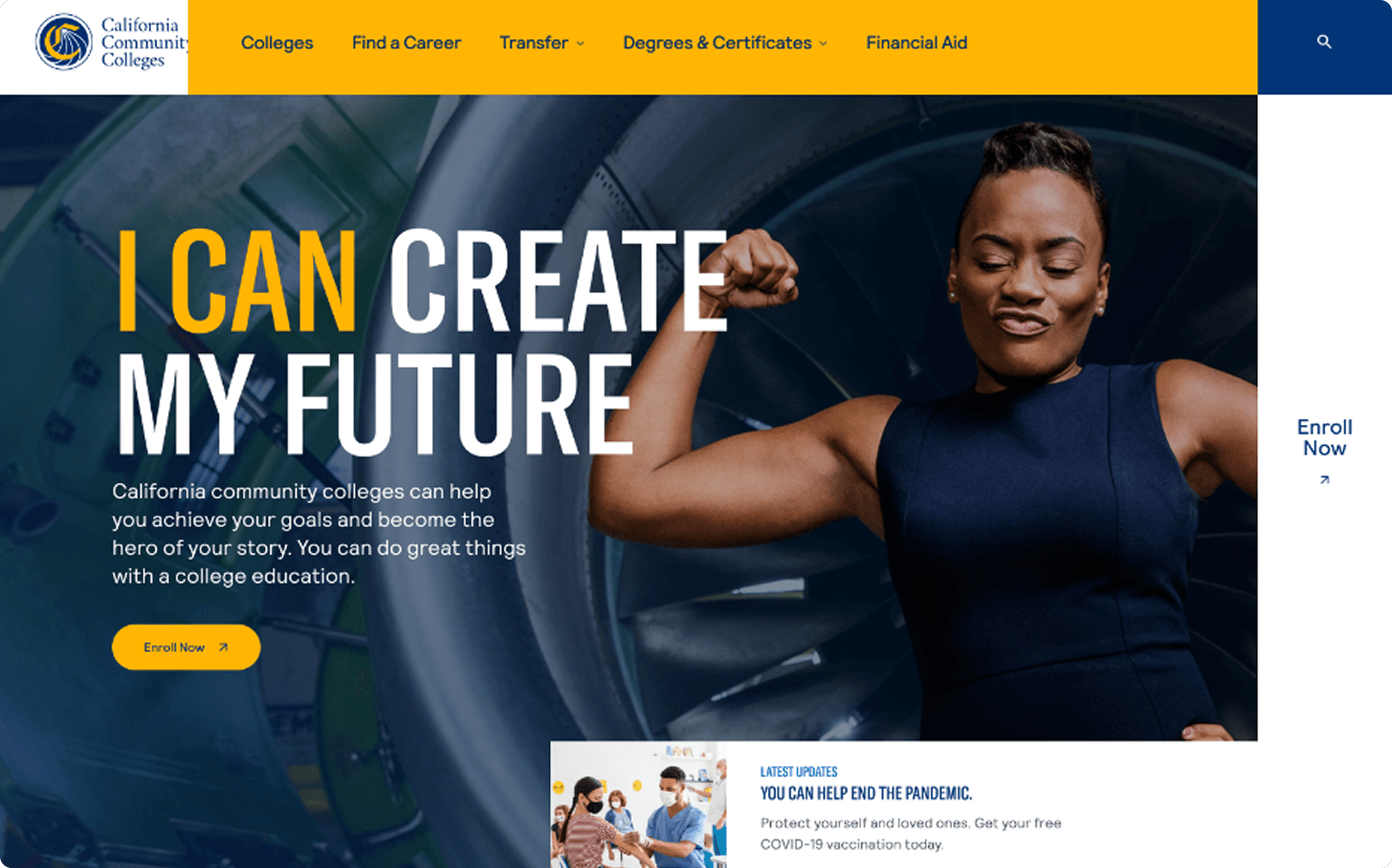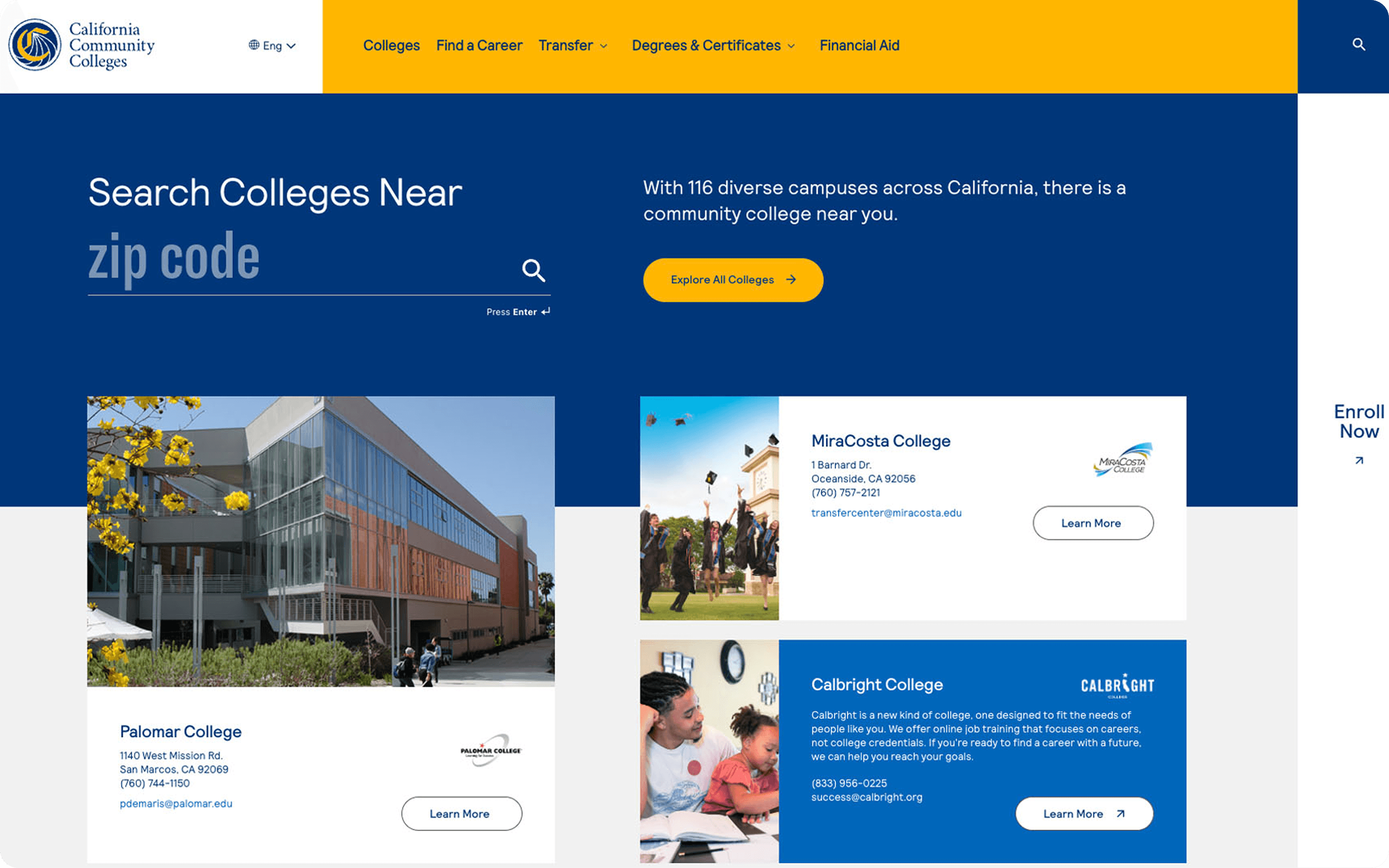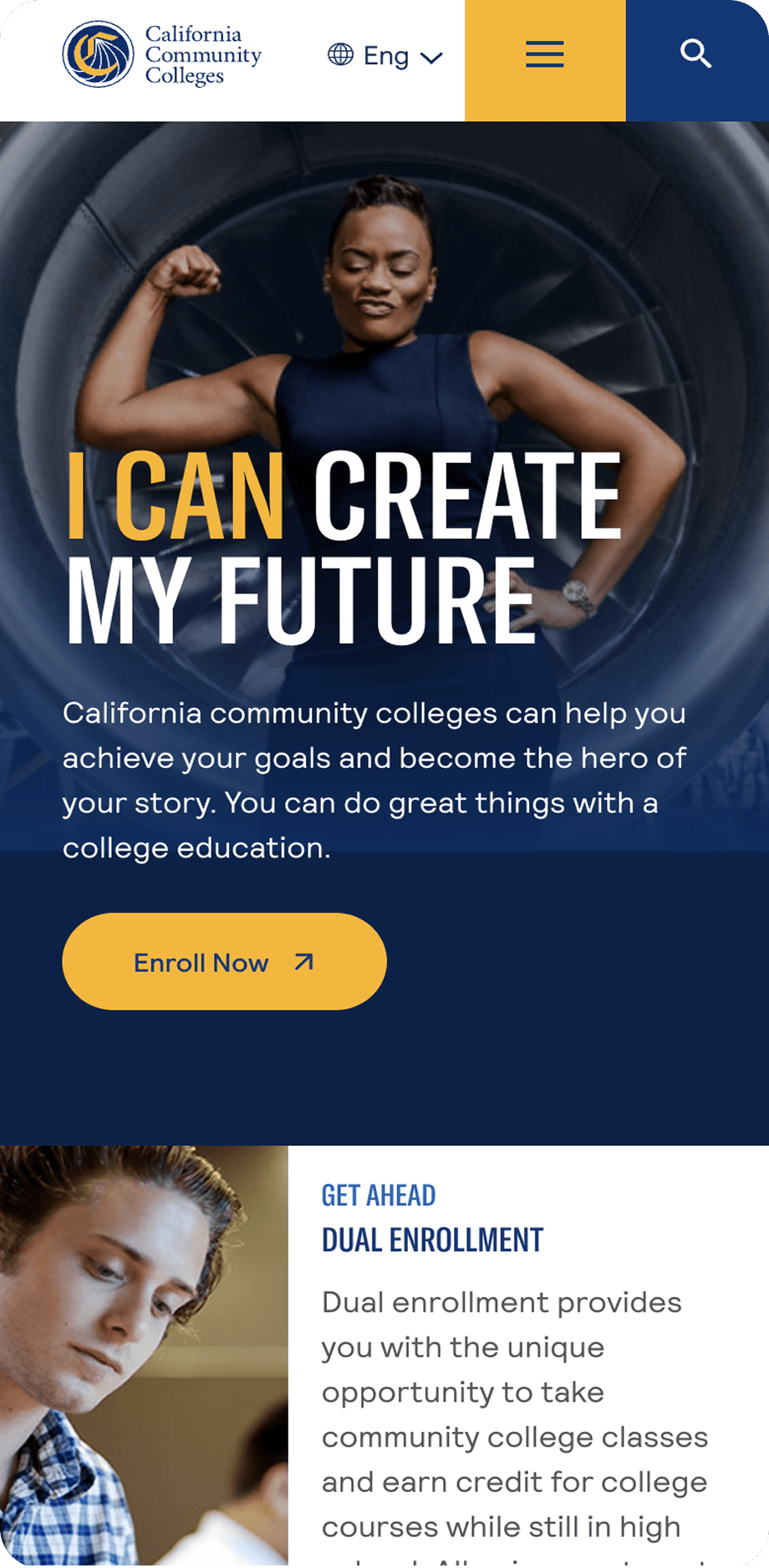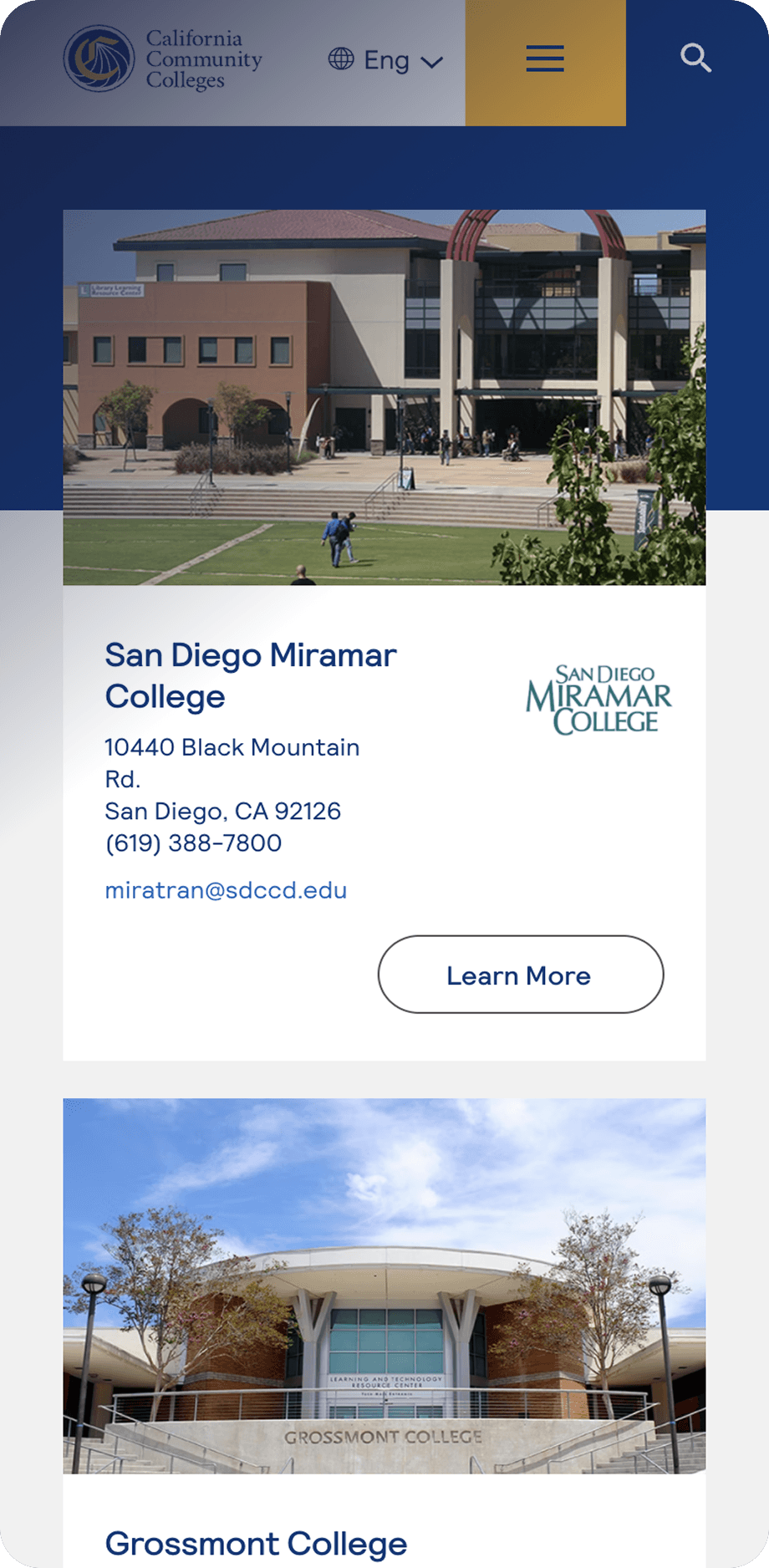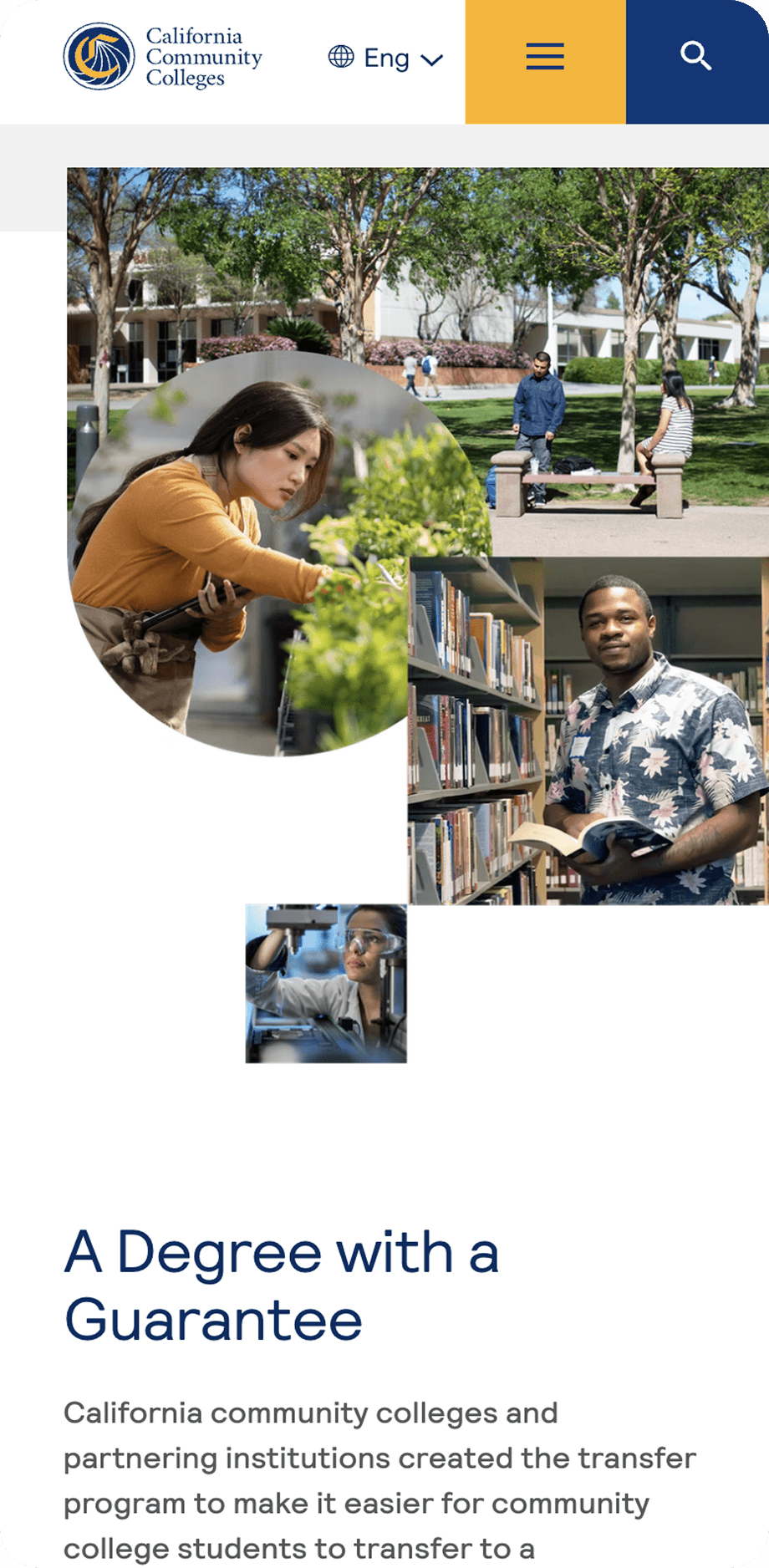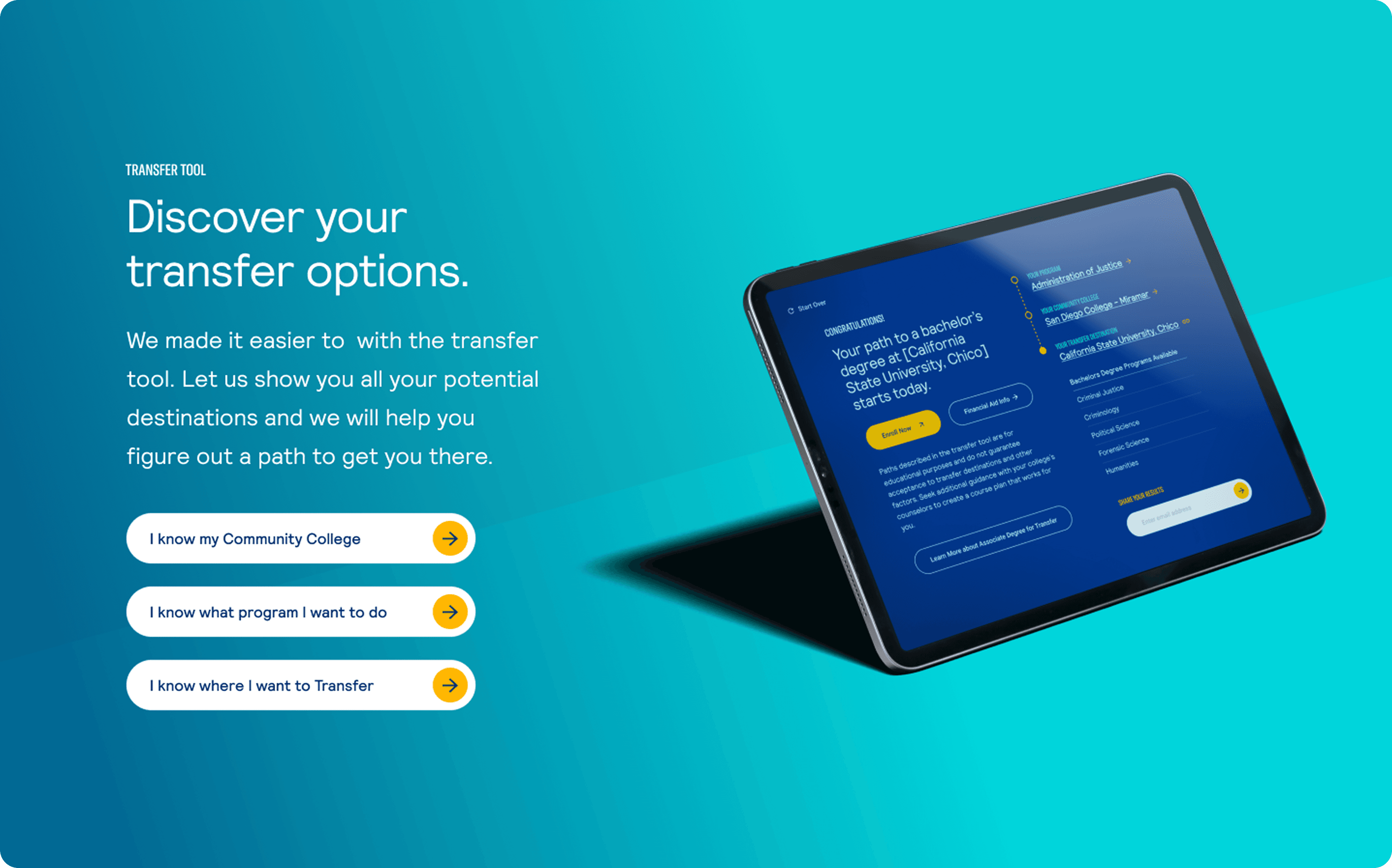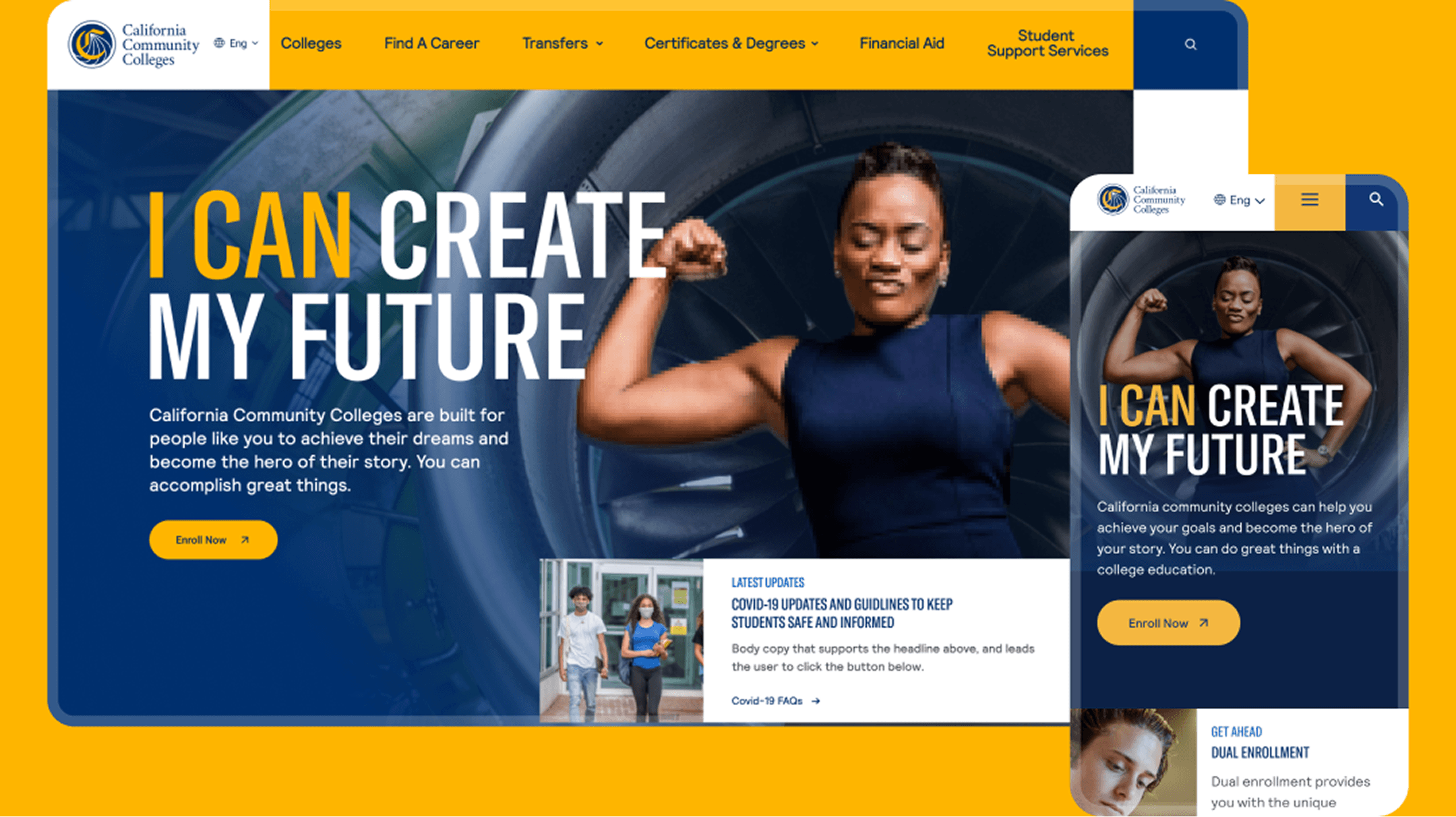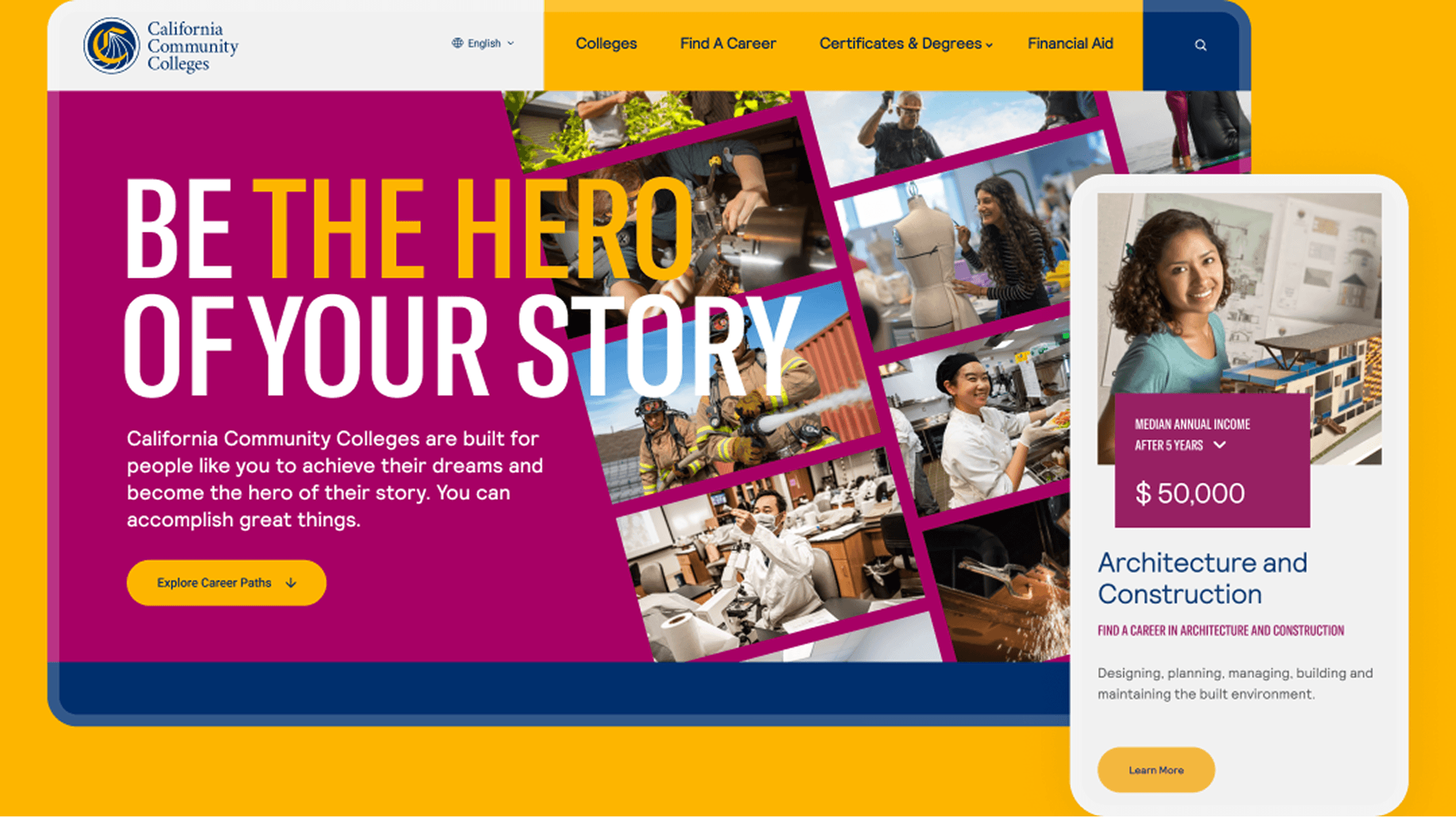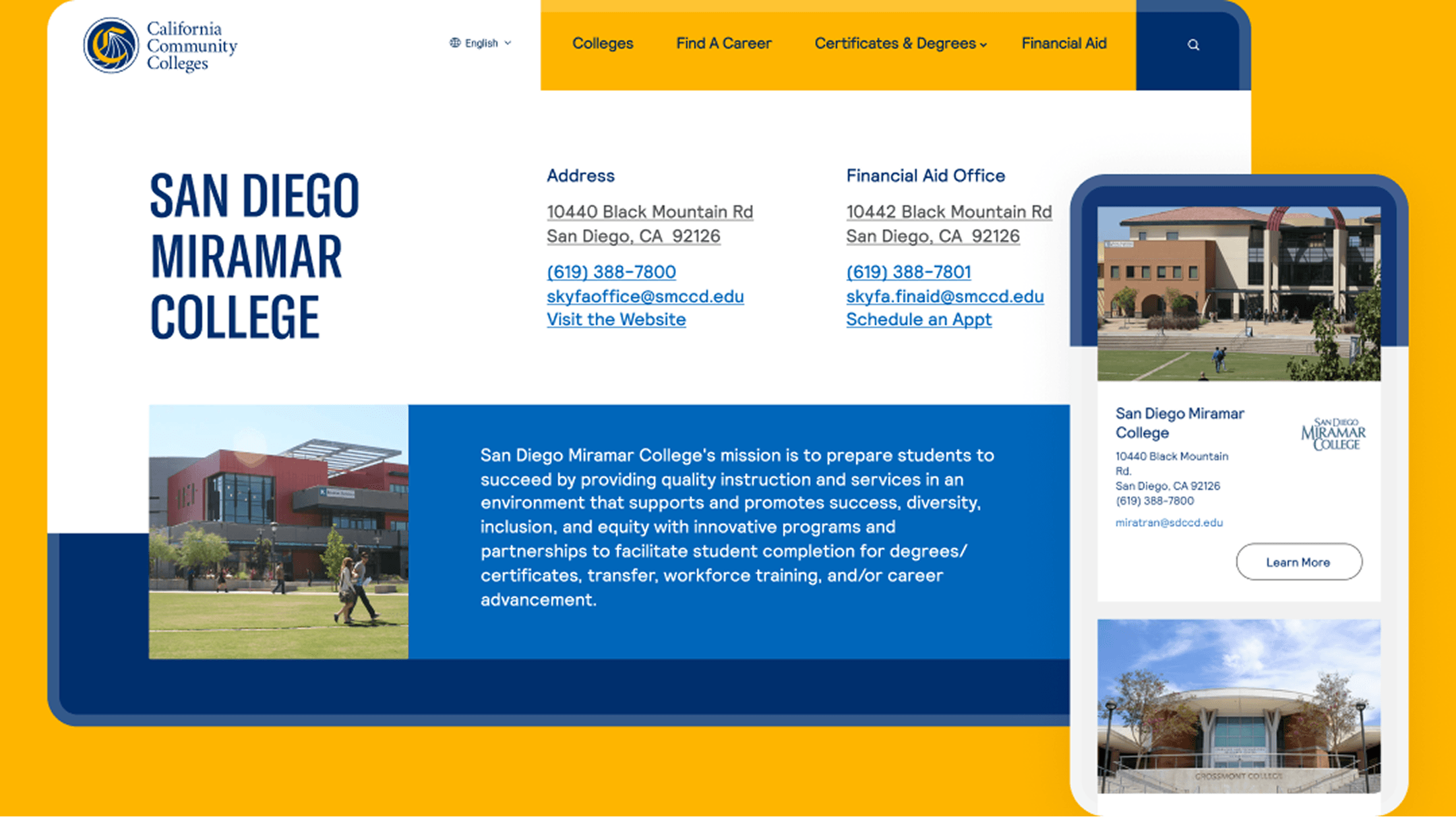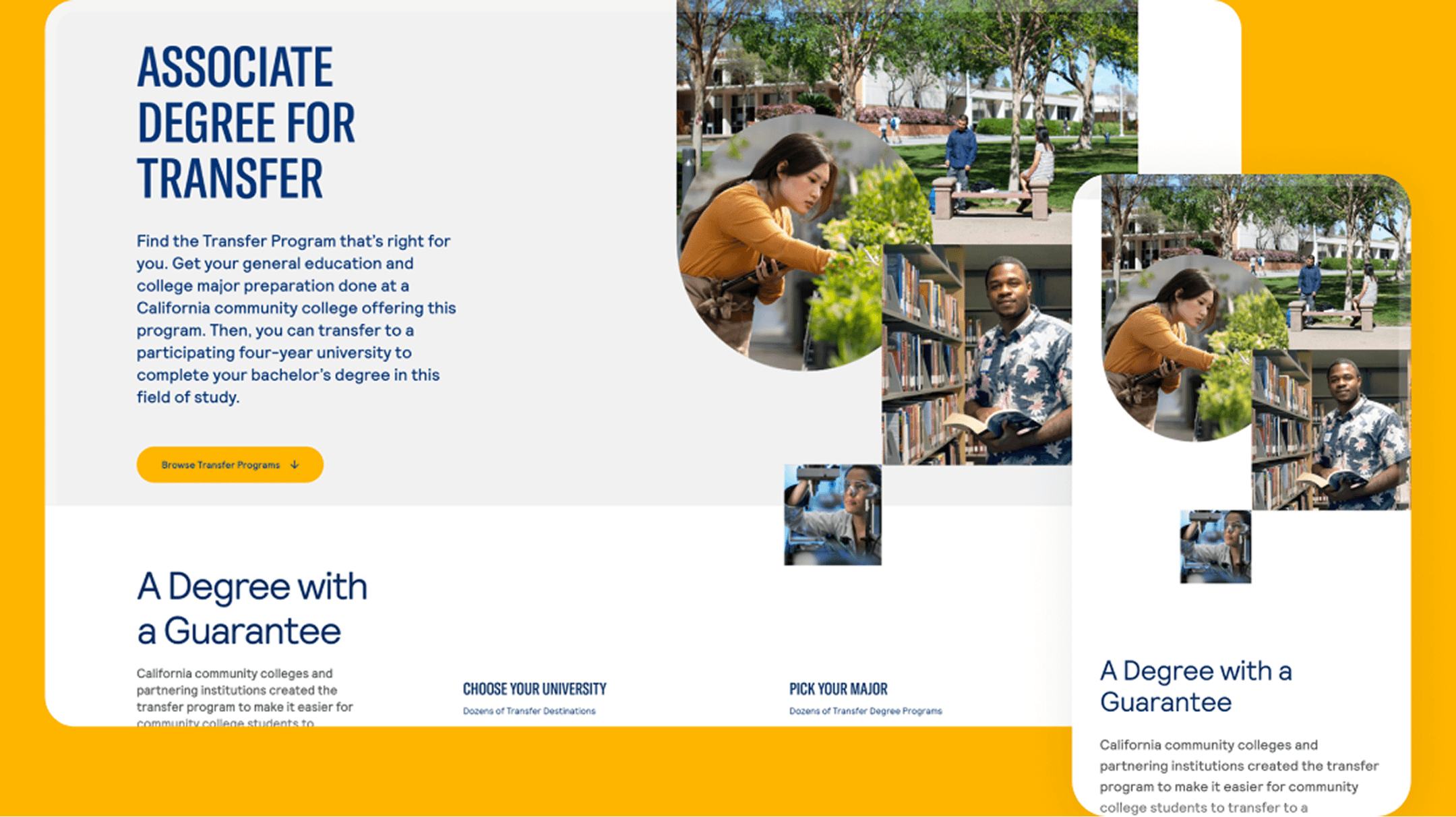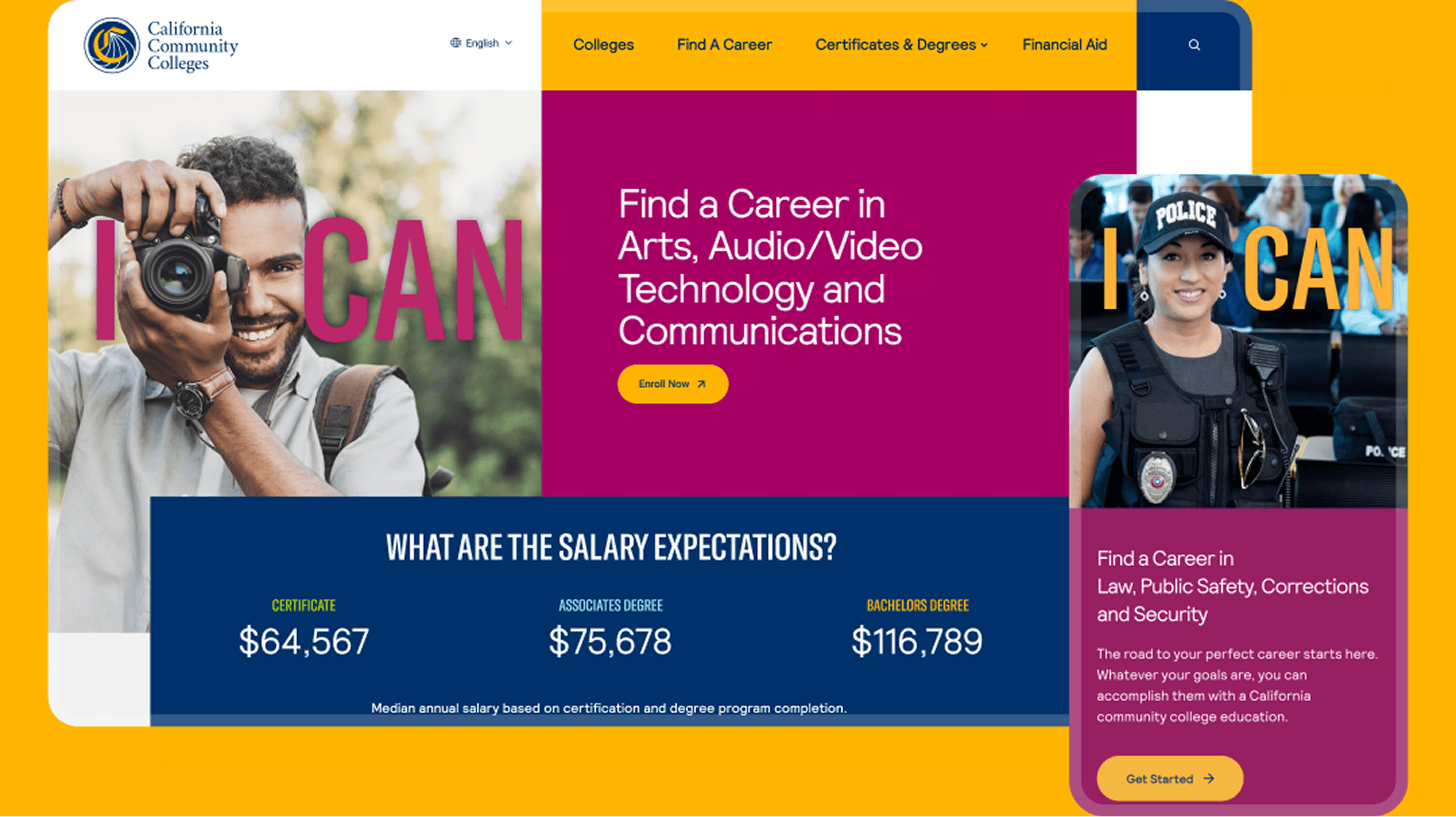Community colleges fuel opportunity for people of all ages—and with 1.8 million students across 116 campuses, California’s system is massive. The California Community Colleges Chancellor’s Office (CCCCO) needed to make it easy for future students to find the right fit. That’s where Metajive came in. Partnering with CCCCO and RSE, we built a website that helps every student discover their path and take the next step toward educational success.
Services
Strategy
User Experience (UX)
Website Design
SEO
Responsive Web Development
CMS
Complex System Integrations
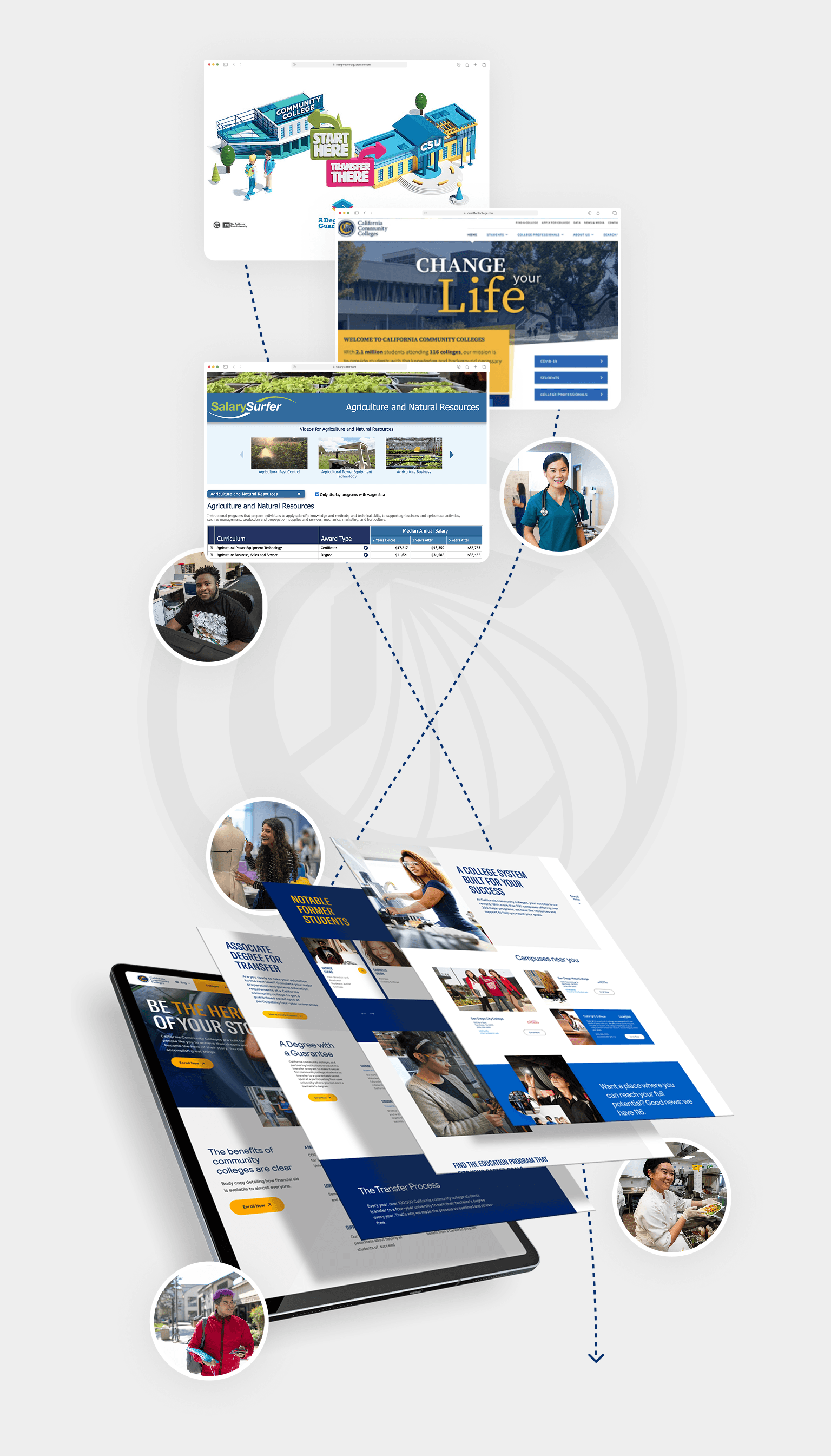
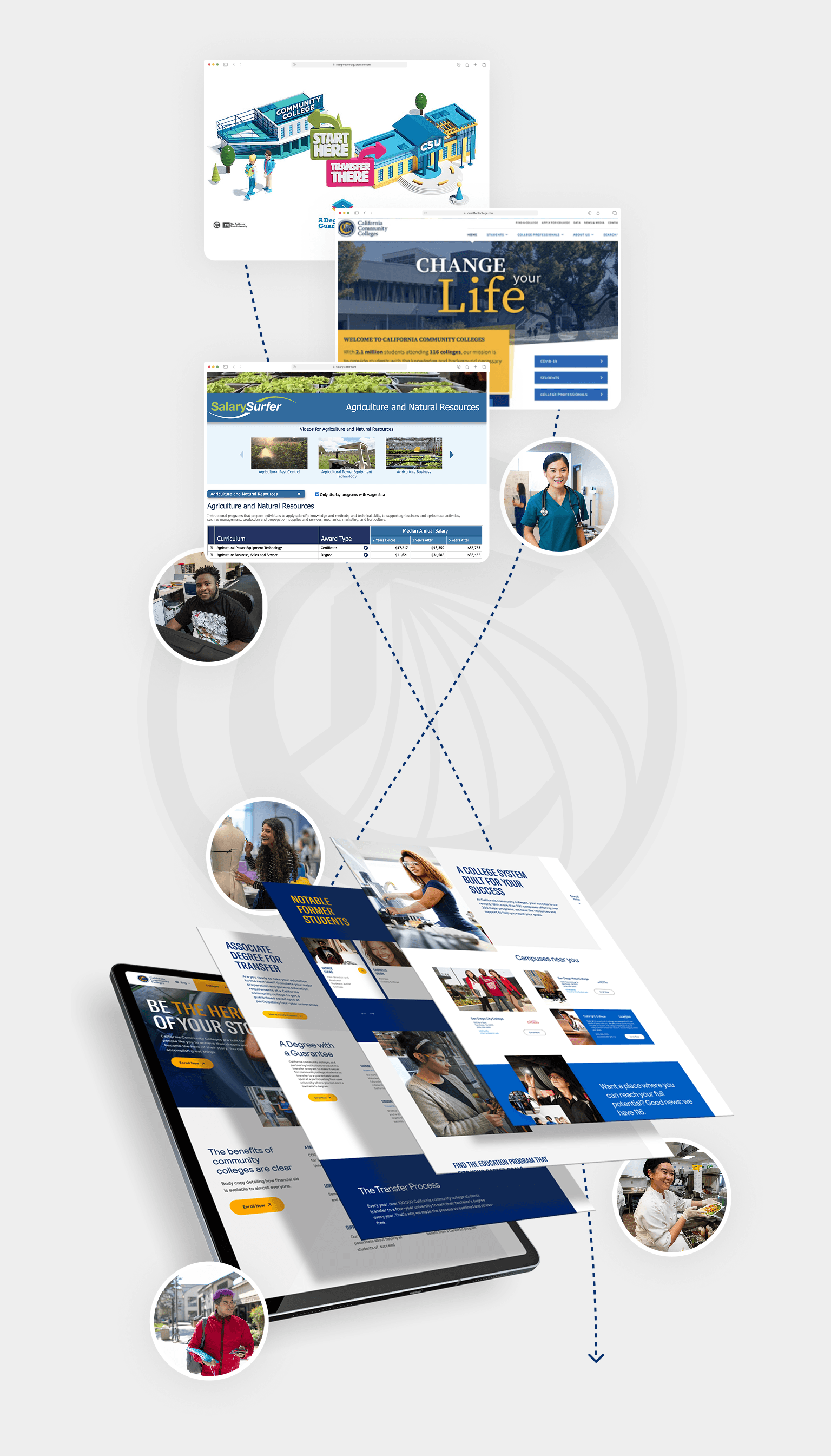
The big challenge? Bringing multiple websites together into one unified system meant tackling all the complexity that comes with merging different data sources while making sure students get the streamlined experience they need. We focused on consolidating content and essential features, so future students can easily find the right info, pick the best school, and follow their passions all the way to a future career.
We started by earning trust—listening to stakeholders, then strategically guiding the team through a process to prioritize content and consolidate what matters most for students. Our goal was to make it simple. We designed a structure that helps potential students quickly find their local school, the right program, and easily learn about or apply for financial aid. Most importantly, we made sure every student could see how their chosen path at a California Community College leads to bigger opportunities. This allowed students to pursue an advanced degree, leading to the career of their dreams.

We defined a signature visual style for CCCCO as we merged their three websites. Along the way, we established a unified type system, put their expanded color palette front and center, and curated photography that celebrates the diversity of community college students. The result? One clear, vibrant identity that truly reflects their community.
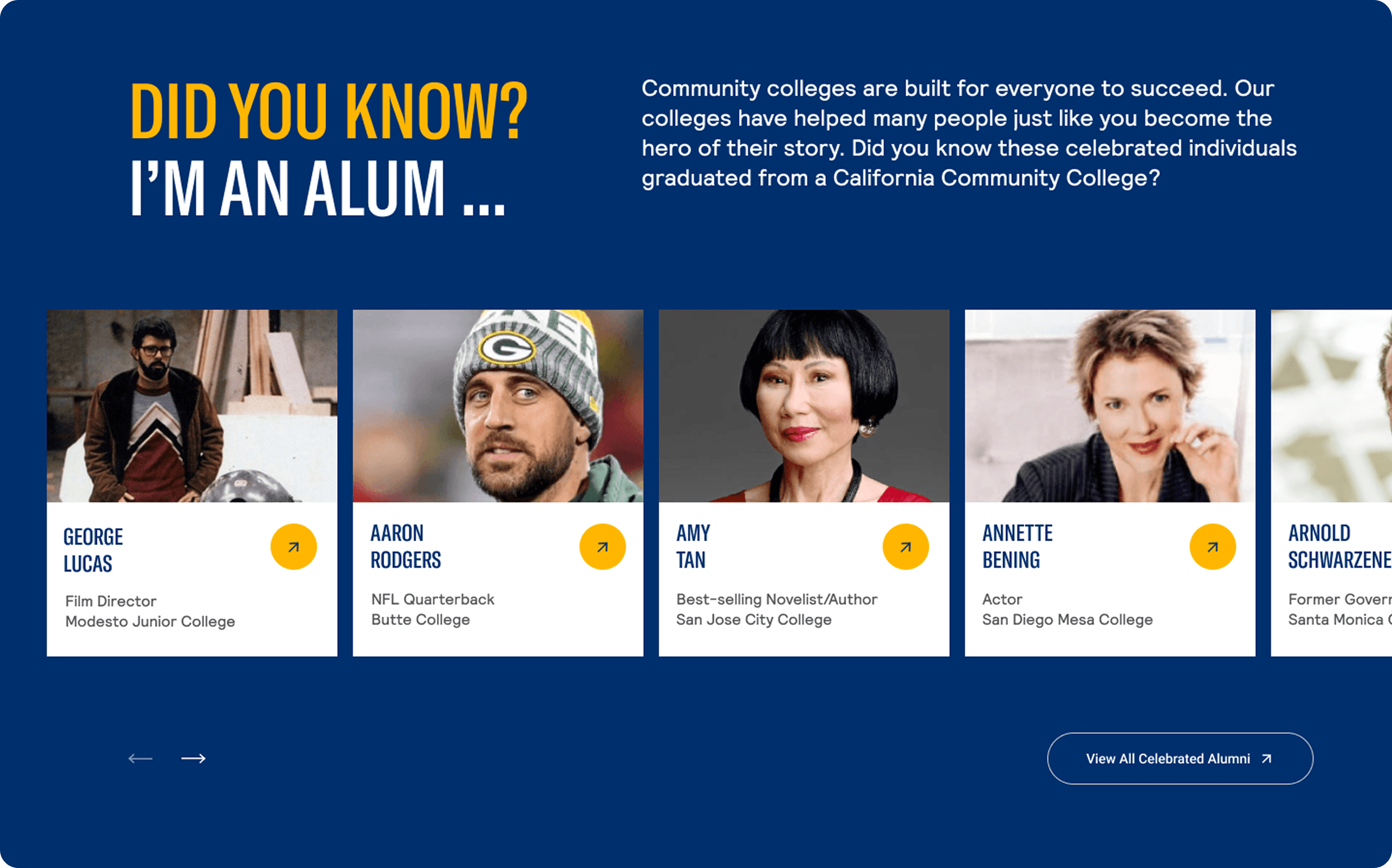
We replaced three outdated websites and faced a big challenge: making navigation and search seamless for everyone. As the official site for California’s Community Colleges, we needed to serve a huge, diverse audience—different backgrounds, goals, and ways of finding information.
We built clear pathways throughout the site, backed by quick links for common questions and a streamlined FAQ that guides users straight to the info they need. For search, we focused on clarity and structure, with categorized results and quick links that speed up access to key content.
Dialing in the focus
To keep things clean and user-focused we streamlined search and navigation. This created less clutter, more focus, and a smoother path to everything users are looking for.
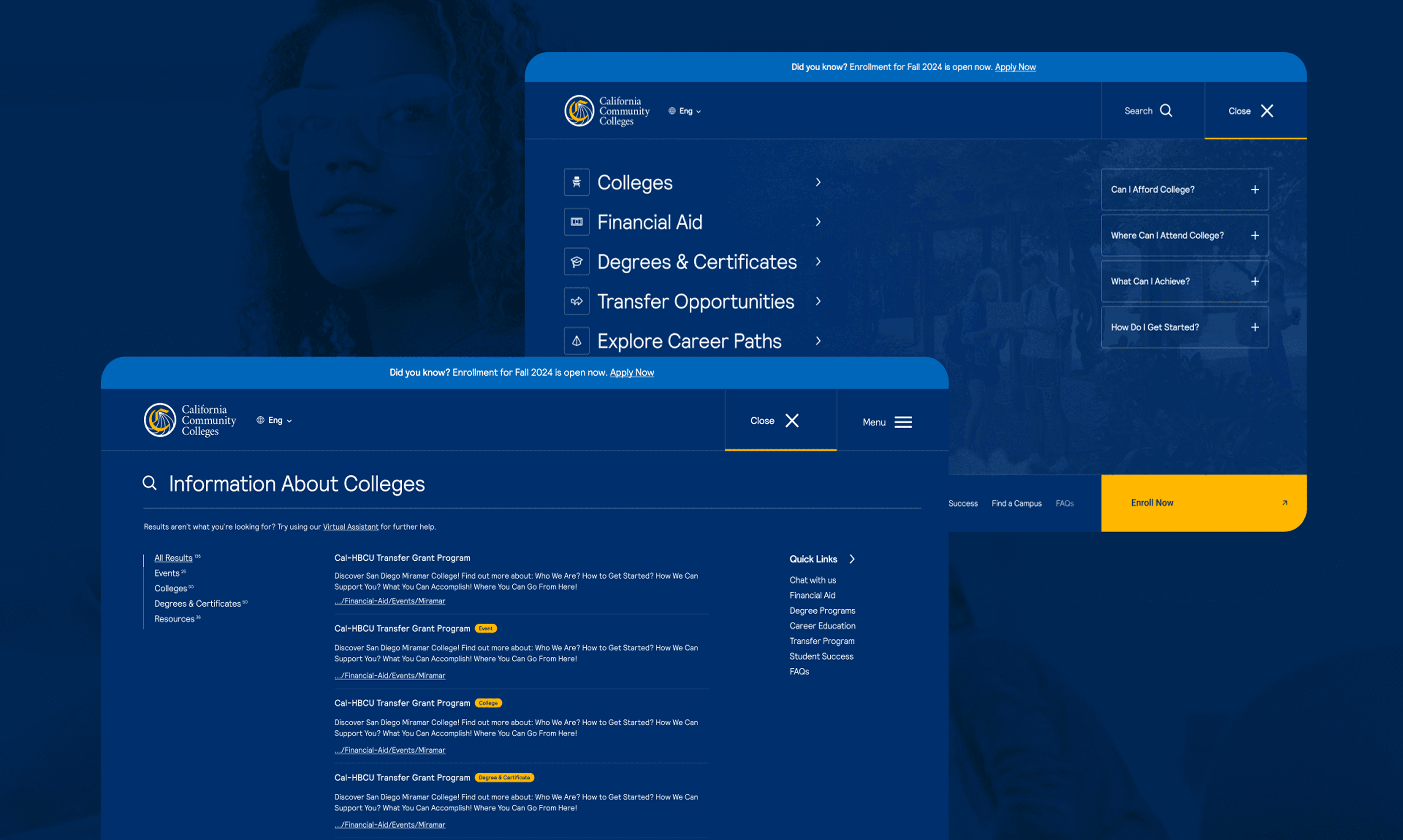
We get it—navigating the path from community college to a four-year university isn’t always straightforward. Some students know exactly where they’re headed; others are just starting to explore their options. Our Transfer Tool is built to meet students wherever they are, guiding them step by step toward a four-year degree.
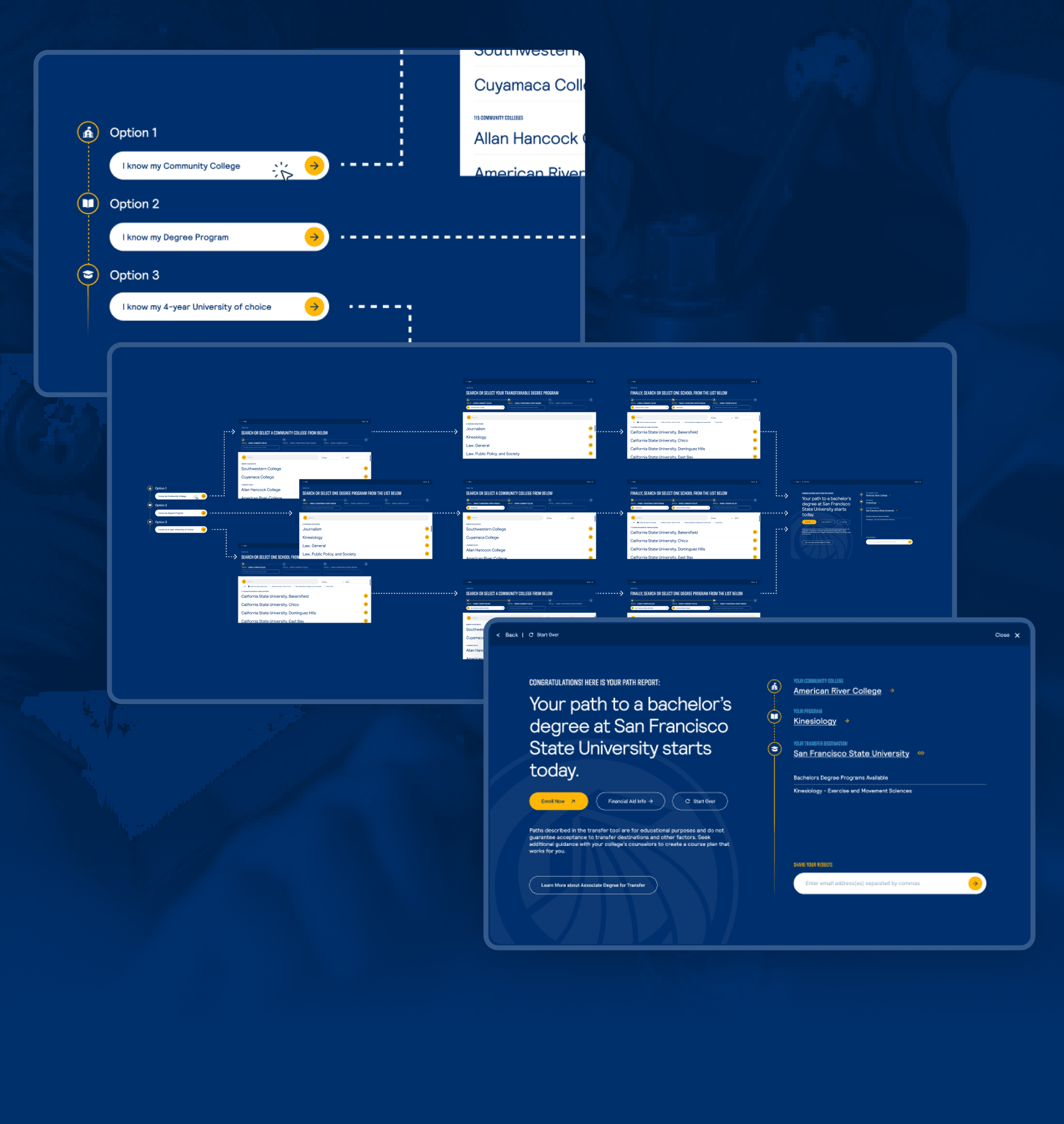
We thrive on tackling complex builds, and this transfer tool was no exception. It challenged us to push beyond a standard website—and we were all in. We integrated multiple APIs to bring in every available course, then used a smart mapping algorithm to surface every possible transfer destination. With a comprehensive search, students can quickly zero in on the resources they need.
The transfer tool gives users multiple ways to chart their path by starting a community college, transferring destination, and through a degree program.
Behind the scenes, it’s powered by Statamic CMS, Laravel PHP, Tailwind for custom UI, and VueJS for seamless, responsive experiences. Whether you’re on desktop or mobile, it just works.
This site is built to be fully responsive, so it looks sharp and works smoothly on any device—desktop, tablet, or phone. No matter how you access it, the experience is seamless and visually spot-on.
Accessibility comes standard. The site follows ADA requirements and adheres to WCAG guidelines, making sure everyone can use and navigate with ease—no matter their ability.
Smart SEO runs through every corner of the site—content and code—so your products are easier to find and your rankings climb higher. It’s built for visibility right from the start.
We implemented advanced security procedures driven by vulnerability reports, ensuring robust protection and maximum security across the entire project.
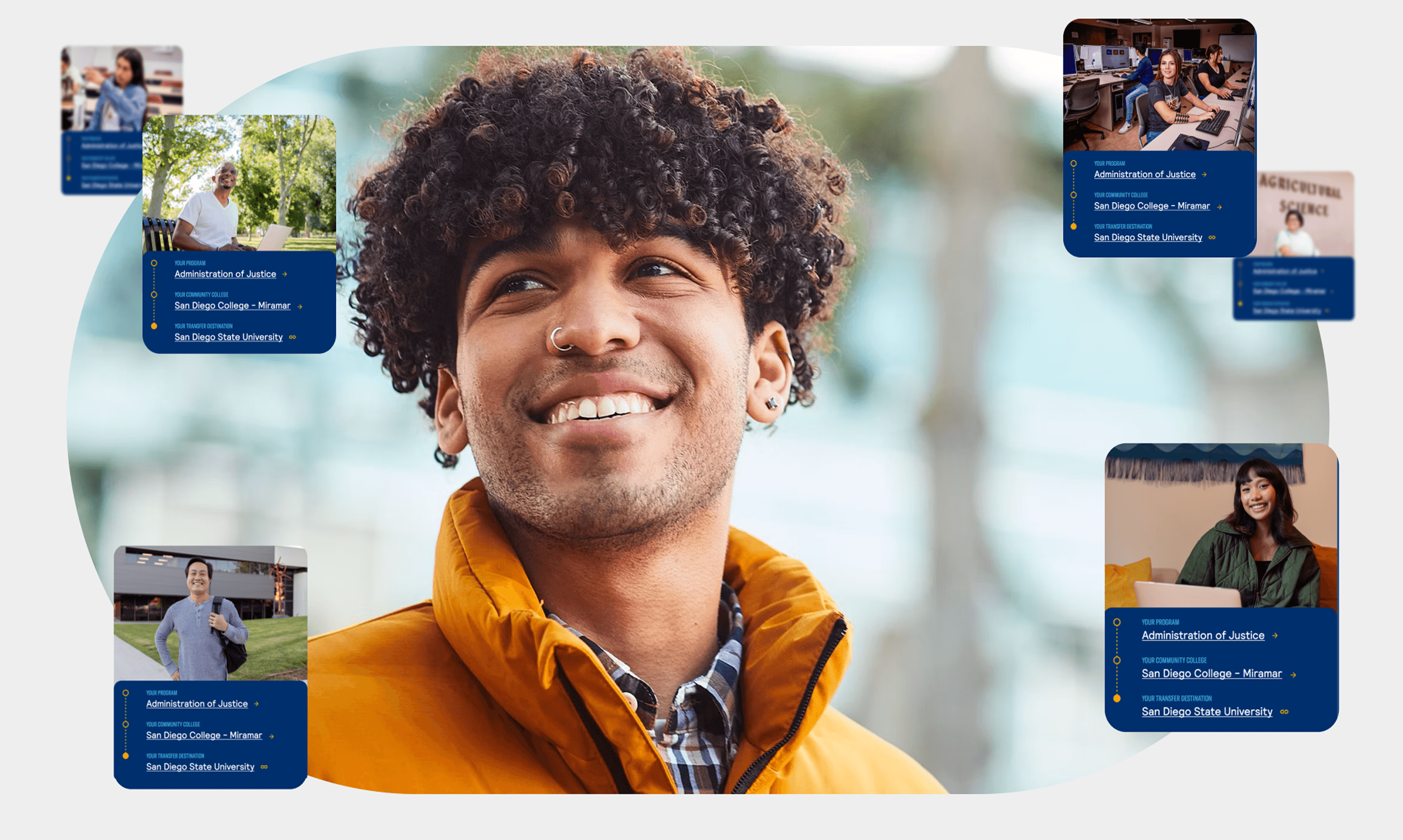
The feedback from this project is what drives us. Students told us they finally felt seen, heard, and—most importantly—respected. Now, they have everything they need for their educational journey in one place. Critical info is easy to find, and the full student journey is right at their fingertips.
Our partnership with the California Community Colleges stays active, so the site keeps getting better—more accessible, more effective, and always focused on real results. We’re proud to play a part in supporting California’s students and closing gaps for underserved communities.